| Atari Mega STE |
 |
 |
 |
 |
 |
 |
 Long time after my first STF, I had a STE and then this MegaSTE! |
This configuration comes with a graphic card, originaly designed for TT, that I had to adapt the drivers to make them run on a 68000. It is an AlberTT that plugs into the VME slot. It offers the huge resolution of 1024x768 in 16 colors! This MegaSTE also has a MC68882 coprocessor to speed up scientific calculations. |
| AlberTT gfx card | Benchmarks | FPU installation | Adapted software |
In this version 1.2, it only has one resolution:
The card has 12 RAM ICs with 32KB each, for a total of 393 216 bytes. For the largest mode, 1024x768x4 bits = 393 216 bytes, everything is used! |
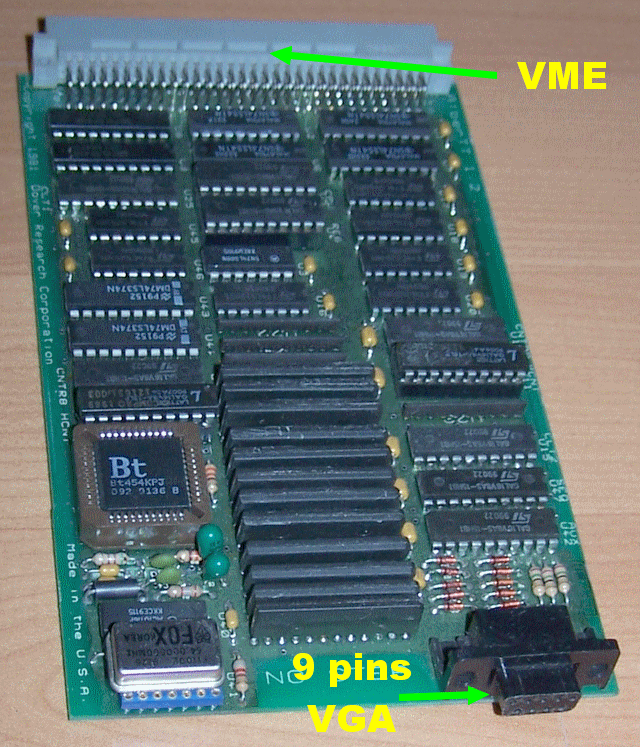 |
The drivers In the archive you'll find three folders:
|
| The card having a vga 9 pins output, an adapter is requiered to connect a standard VGA monitor. The adapter is a vga 9 pins male to 15 pins female. |
 |
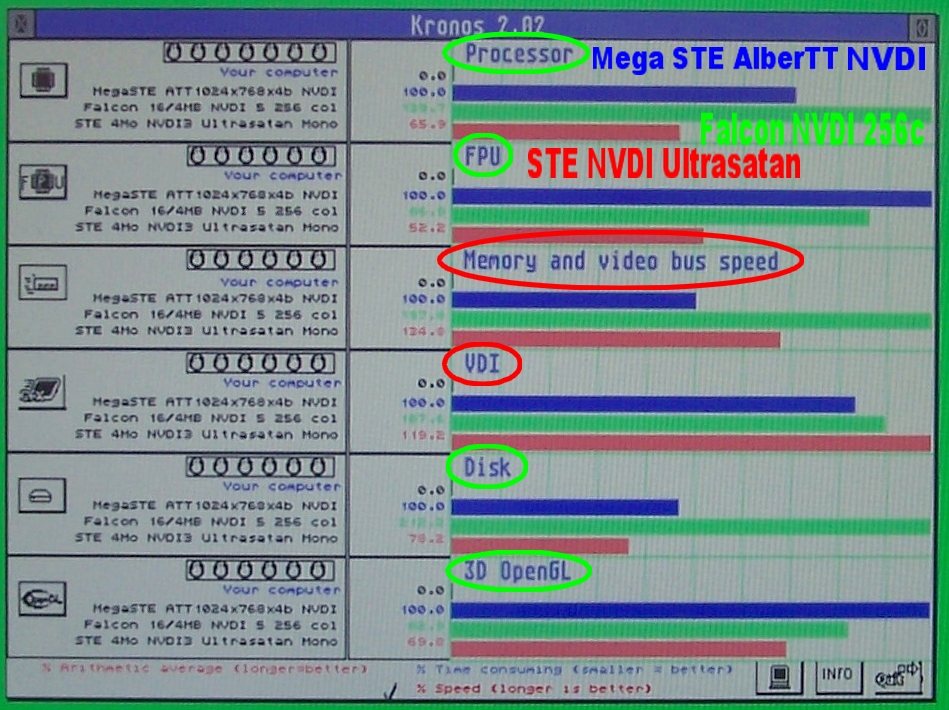
What you need:
Open the MegaSTE and look for the FPU slot facing the power bloc, next to the VME flat connectors. There you find:
|
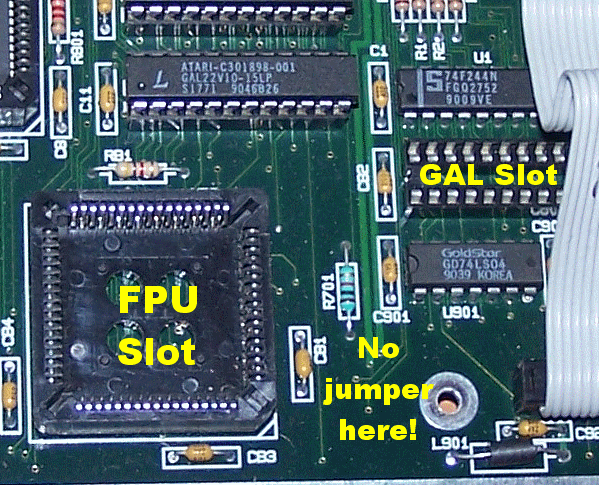 |
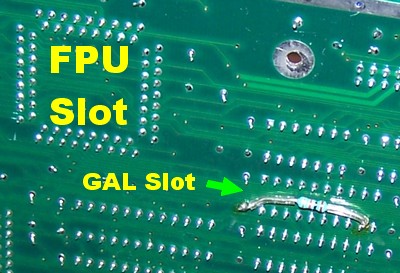 |
As my mother board has no jumper, I had to remove completly the board to access a resistor linking two pins from the GAL slot. . Just cut the pins to remove the resistor! |
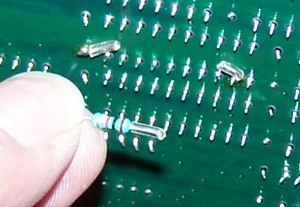 |
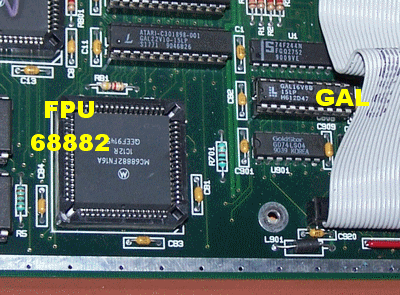 |
Reinstall the motherboard and fit the FPU and the GAL in their own slots taking care of the orientation.
Have a look below to see the performances when using FPU routines that I includedin my FORTH language. |
 |
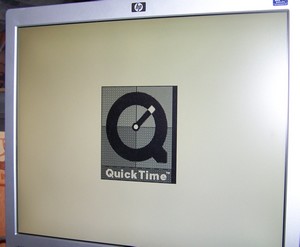 |
| On the AlberTT card, color animations can be larger than 320x200, this one is in 640x400. | The monochrom FLM can be displayed in the color mode with a special routine. |
| I adapted my FORTH to detect and use the FPU MC68881/2. If no FPU is detected, then my old maths routines are used. Motorola made this coprocessor to bring floating point instructions for arithmetic, trigonometry and exponentials. Download FORTH STE and the assembly SOURCES. |
 |
| Arithmetic | addition | substraction | multiplication | division | inverse | square |
| gain | x1,6 | x1,75 | x3,3 | x6,25 | x7,7 | x4 |
| Exponentials | Square root | exponential | logarithm | x^y |
| gain | x 51 | x 24 | x 24 | x 20 |
| Trigonometry | arc tangent | tangent | cosine | sine |
| gain | x 160 | x 161 | x 182 | x 181 |
| Modification of ABIO.TOS to use the 1024*768 display for the PC XT emulation (Download the binary to replace ABIO.TOS). Adaptations:
|
 Windows 3.0a in Hercules mode |
| Written by Ronald Andersson from my own programs Color_TT and Color_MSTE, here is COLORTOS! It brings color icons and 3D effects on the windows elements to your desktop. Why using ColorTOS more than my work:
Watch my desktop! |
 Note the3D effect on the button and window's bars, note also the color icons on the destop! |