| Powerbook 520c
|
 |
 |
 |
 |
 |
 |
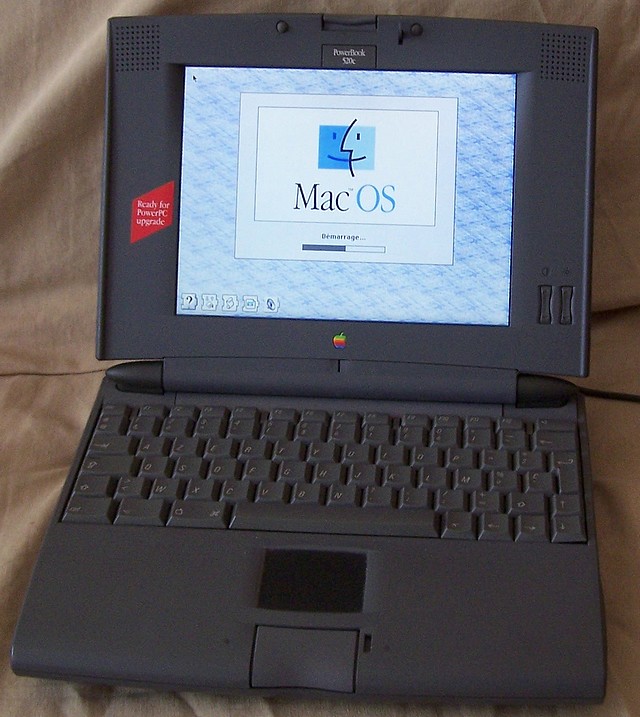
| What's in the box | CPU and RAM upgrade | System installation | Software | ATARI/PC Emulation | ZIP et CD Rom | External Monitor and Keyboard | Renewing the battery |
|
|
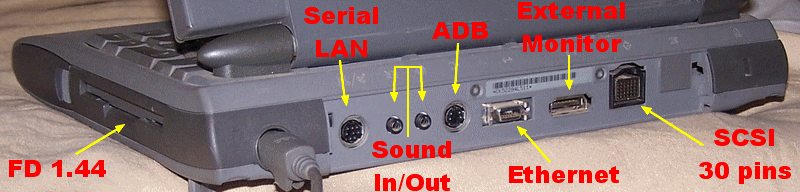

|
Here is the daughter board with the processor... SURPRISE! It's a 33MHz one... But clocked at 25MHz, certainly to maintain the interest of the Powerbook 540. Apple's marketting.
Note: on the back side, 4MB of base RAM. |
Clic here to learn how to change:
|
 |
 The SCSI DOCK adapter with a standard DB25 connector. Don't forget to switch it ON! |
 Once on, the MAC displays it's own SCSI ID: here, number 2. Then it waits for a master unit to take control of it. Be sure to switch ON and plug the MAC before you turn your PC on. |
On the PC side, TRANSMAC software gives acces to MAC partitions:
|
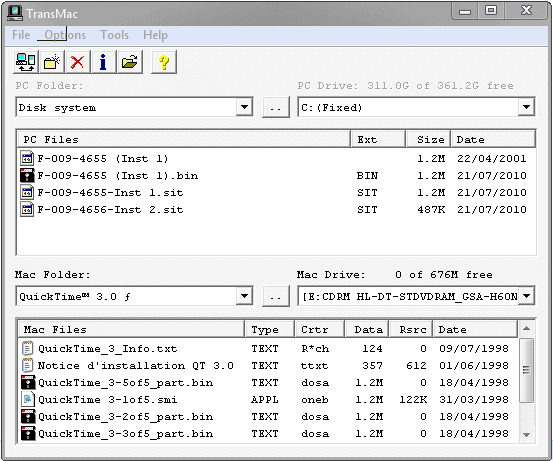
|
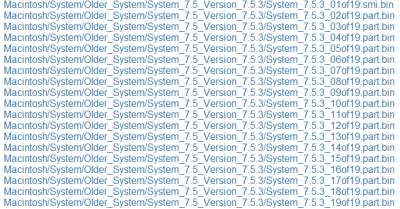
|
On the Apple WEB site,
you'll find the 19 disks images requiered for the installation of System 7.5.3. Download them! |
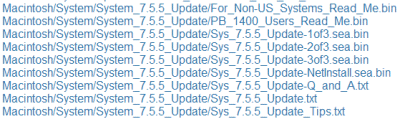
|
Then, download the 7.5.5 update disks. I only used the NetInstall file that comprises the 3 other disks.
Using TRANSMAC, copy everything to your Powerbook in the same folder. |
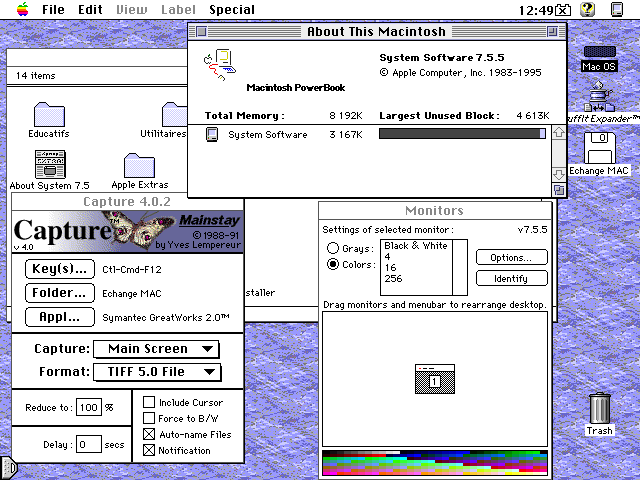
|
At last, you'll get the pleasure to use a brand new desktop!
You can see thesystem memory usage, I tried to lower it removing the useless extensions (the ones concerning the PowerPC, Ethernet, Printing, things I won't be using). Here is what I get after some cleaning: 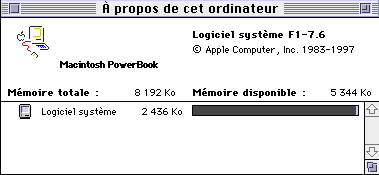
You can see the little tool CAPTURE that allowed me to take the snap shots of the screen for this page, even during games! Finally, note the accessory to set the number of colors from monochrom to 256 colors. Very useful for old software. |
| The Think Pascal 4.5, after some testing, appears as a complete anf powerful develoment system.. I easely found a second hand documentation (in french, from Micro Applications) and the number of functions is impressive! I think that you can use it both for fast programs using the TEXT mode and for professional ones with menu bars, dialogs and graphics. | 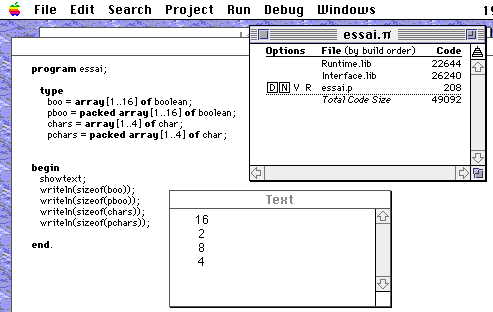
|
| The ChipMunk Basic appears to be a cool piece of programming software. Free, you can find it for download. Here one Basic program you'll find included with graphics ans sprites demo. |
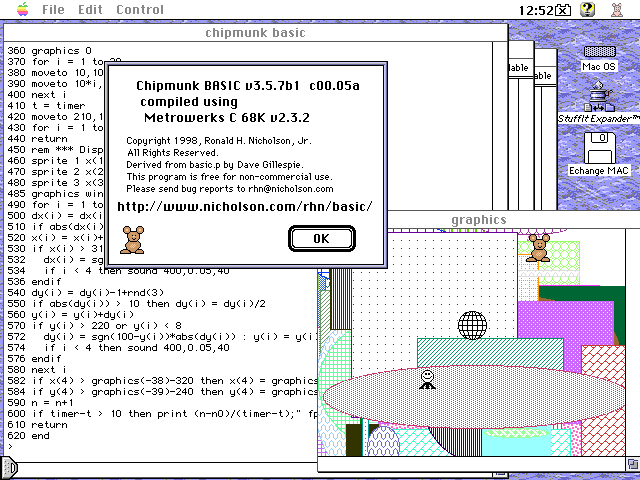
|
|
The Symantec Great Works 2.0 is a complete office package with colors.
As good as ClarisWorks but free and available for download.
Here an example with multicolumns, bitmaps integration and a table. |
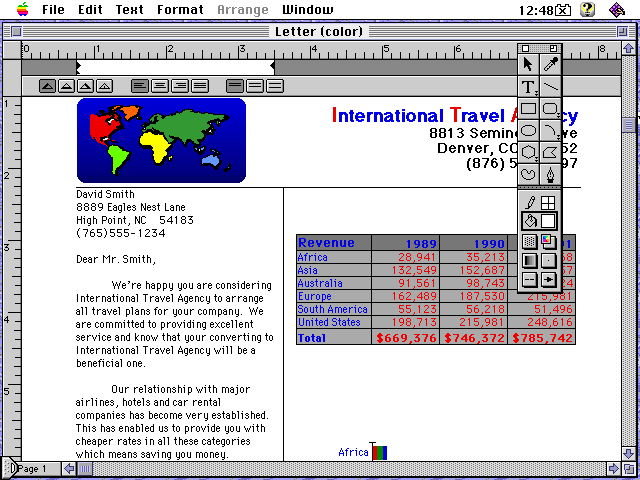
|
| To test the performances, use SpeedoMeter 4.02 that includes a complete set of tests.
Results are compared to a Quadra 605 that uses the same processor 68LC040 at 25MHz. This Powerbook is a slower than the Quadra, particularly concerning graphics. |
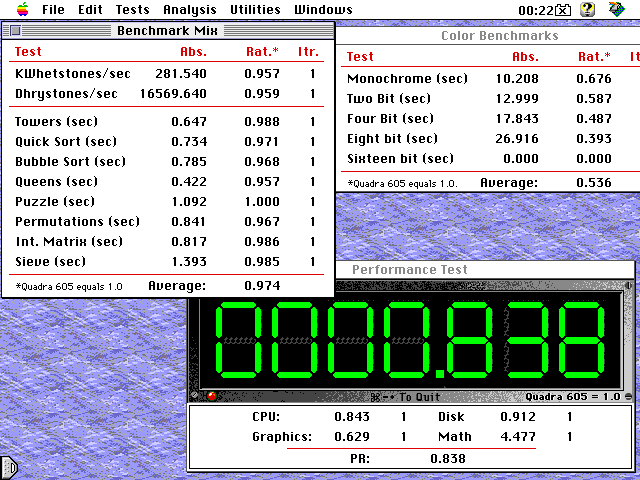
|
|
Lots of games are available for MAC, that was a surprise! I had another image of the MAC world.
Here DOOM 1, you'll have to reduce the window to get a smooth display. Then it's a really good adaptation with sounds and music! |
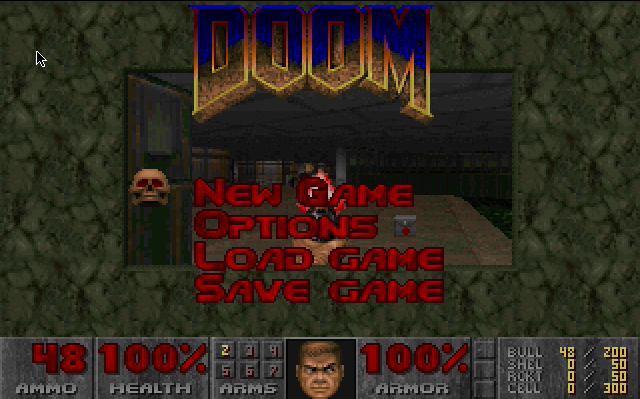
|
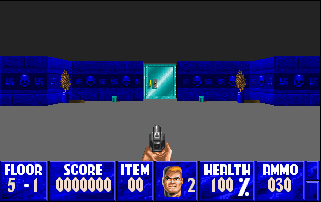
|
The same with Wolfenstein 3D, the window must be reduced to play in good conditions. |
| Here a good LodeRunner with a special 2 players game! |
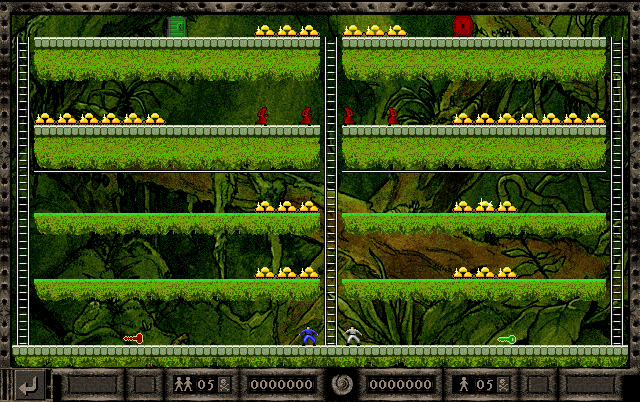
|
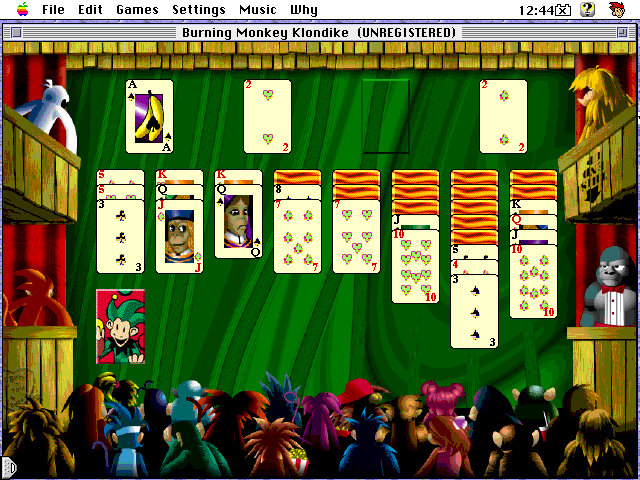
|
Cards games with a lot of options.
Here Burning Monkey where the crowd under your cards criticize the action. |
|
More card games, for those who got plenty of spare time...
Here Solitaire Mania. |
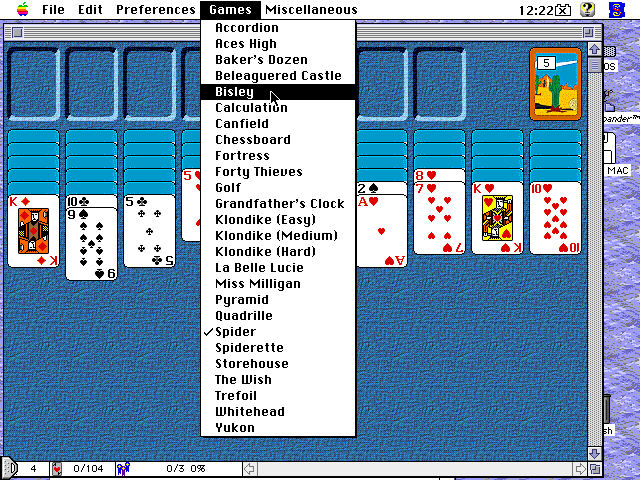
|
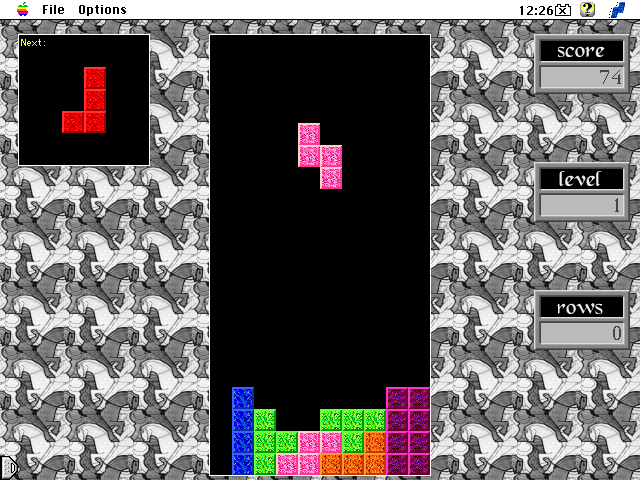
|
The classic TETRIS in a version I found simple and pleasant. |
|
This software can still be found as an demo version, one of the limits is that you can't use it more than 15 minutes. Then you must restart it.
MagicMAC is not a full emulator as programs are run in native mode on the 68040. The environment is adapted to the Atari using the MMU and redirecting Atari calls for keyboard, mouse, screen... Easy to install Atari software as you just have to declare a MAC folder as the "C:" unit for TOS. This system offers the environment ofMagiC 6, that's to say a multitasking system for TOS/GEM software. |
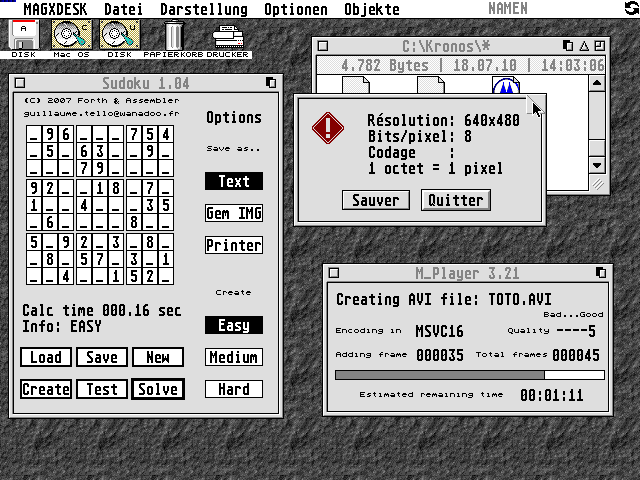
Here the desktop with three of my programs. |
|
To test performances, I use Olivier Landemarre's KRONOS.
Results are not so bad for Video/RAM and VDI. But the lack of FPU unit lowers down the OpenGL performance! |
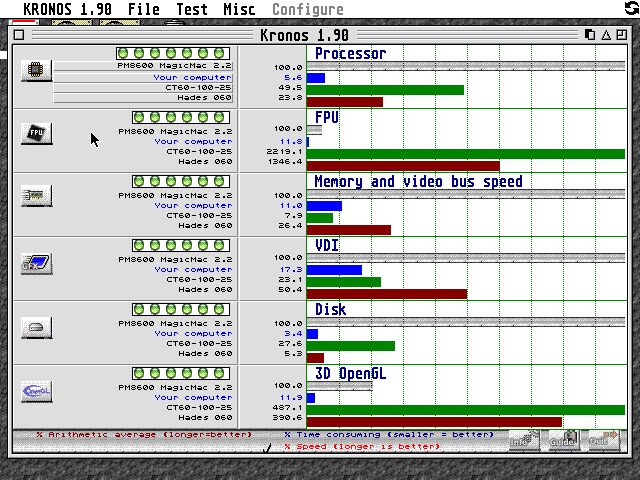
|
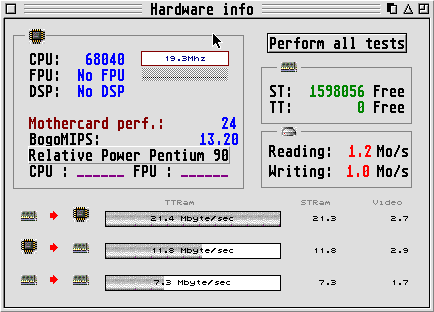
|
The 68LC040 clocked at 25MHz is seen as a 19,3MHz one. The mothercard perf is 24, compare this to the 49 I get with a 48MHz TT+Nova. Sure, on the TT, the MC68882 helps a lot! Some ideas to speed things up:
|
|
I wanted to connect a ZIP drive and a CD Rom to the Powerbook.
Here is the complete setup. Cable size isn't a problem as the MAC/ZIP one is 50cm long and the ZIP/CD more than 1m long. First, install the drivers! |

|
| The ZIP driver should be copied to the EXTENSIONS folder fo the SYSTEM folder. |

|
| The generic CD driver "CD Sunrise" has its place into the SYSTEM folder. | 
|
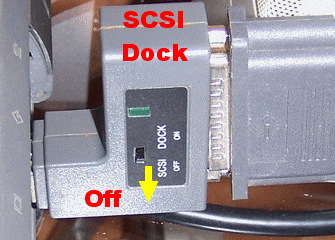 |
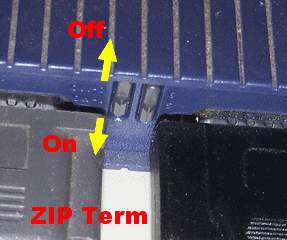 |
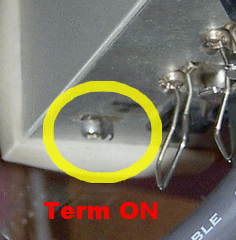 |
|
|
 |
The Powerbook can work closed! In this case, the video is routed on the external port and the keyb/mouse input from the ADB port. Here is the complete setting of the Powerbook (you can see it on the tablet over the monitor). With this configuration, you can benefit from a better display because eyes get tired with a little LCD monitor, even on a Mac. Here a picture of the connectors in use:  |
Here are listed the different possible states of the battery:
|
 |
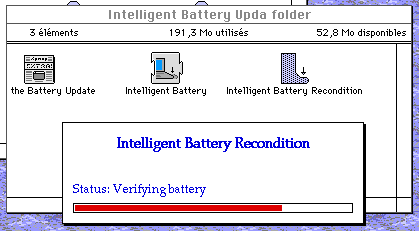 |
Intelligent Battery Recondition: It comes in two parts: the fist to be copied into the EXTENSIONS folder and the second, the program itself, that allows you to reinit your battery. At the end of every test, I always get this message: 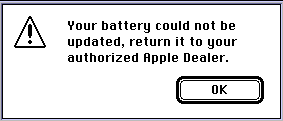 Despite this, the battery has been correctly reset and the charge could be fulfilled. |