| Atari Mega STE |
 |  |  |  |  |  |
| This is not my actual configuration anymore, you can go and see this new MegaSTE with an AlberTT graphic card on the VME port and a FPU 68882 that I'm currently using. The informations about the old configuration can still answer some of your questions! |  |
 Long time after my first ST, I had a STE then a Mega STE... |
|
| What's in the box? | What do I do with it? |
 | Icons colored by Color_Mste the desk resolution is 640x480 in High Color, 16 bits thanks to theNova Graphic board on the VME slot. You can see my favorite links: to the Forth, the Assembler and various multimedia tools.It's a new feature that came with the TOS 2.0x. |
| As I do on the TT, I mainly use the assembler (with Assemble from Brainstorm) and my ownport of the Forth language. |  |
 | Totally written in assembler, ENCYCLO, my modest driver version for the CD "Mon Encyclopédie". Access can be alphabetic, thematic, by medias, with a quizz and a search tool. Video display is allowed if you use M_Player (on TT/Falcon) or MP_STE on 68000 machines. |
| The adaptation of M_Player to 68000 machines is called MP_STE.It replays AVI, MOV, FLI/FLC, GIFs and various other Atari motion formats.It has been optimized for standard graphic modes on ST and does not yet support the Nova Display at the time.There's on option to convert a PC animation in FLM format so it it displayed very smoothly on every ST(e). |  |
 | The "all in one" Atari Works, never ended, no color support, but with every basic function needed.Word processor with SpeedoGDOS fonts, spreadsheet, database and GDOS printing. A good point is that it's fast enough on a Mega STE. |
| Vision, excellent program. But running on a 16 MHz 68000, you have to be patient.Despite, every essential function to process True Color images is supported. |  |
 | With the ST Replay 16 sound card plugged in, you get a sound input!Digitization is in 16 bits, but only one mono channel. When capturing a video with the TT, I use this card on a slave Mega STE to get the sound track.Have a look at this!  |
Here is the Spectre GCR cartridge that turns your ST into a MacPlus with4Mb RAM, 16 MHz processor, a hard drive, a 800k floppy unit and enhanced graphic capabilities.Yet on a standard ST you get 640x400, but with the Nova board resolutions such as 800x600 or 1024x768become accessible. |  The Mac running System 6, we can see Excel, Claris Works and the tools bars of MacPaint. Resolution was 640x480 for this capture. The Mac running System 6, we can see Excel, Claris Works and the tools bars of MacPaint. Resolution was 640x480 for this capture. |
| Interesting card, from 3 to 4 times faster than the Supercharger (see below), extended memory support, Windows 3.1 in 386 mode, floating point unit i387.For now, I've been able to run it with floppies, not with a hard drive. Here is how to install it: on this first picture, locate the CPU MC68000. You have to gently unplug it because this is where your Vortex ATONCE 386/16 will take place. |  |
 | Then you plug your MC68000 onto the Vortex board, and plug the Vortex onto the original CPU location. When it's done, you get exactly what's shown on this second picture: |
| For you, unluckies, that only got an OPEN Mega STE, you have to add a hard disk controller to be able to put a hard drive into your Atari. On the rear right side of the mother board, next to the floppy connector, you'll find the HD connector. Put your controller here, and if it's correctly done, the left end of this board comes over a screw to maintain it. The DIP switches allows you to set the SCSI ID, I put 0. Then with a short SCSI connector, you can plug your HD, you'll find a free power cable next to the power unit. The cover is a problem: you should change it because nothing was provided to fix a HD on it, and its thickness makes it impossible to close it over the drive. I cut the lower parts of it: this makes some useful holes to evacuate heat. Then, with wire, I fixed my HD, not so beautiful, but safe and working. | 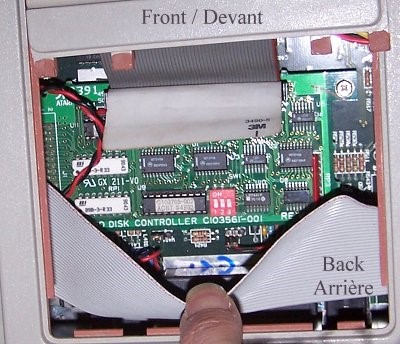 |